Some cameras have a small wire near the main plugs. If you cut the single small gauge wire (usually red or blue wire) it will flip, or mirror, the image.
I'd remove the camera and inspect the wires. Post a picture of the harness if you can.
Here's a picture as an example. The camera may be different than yours.
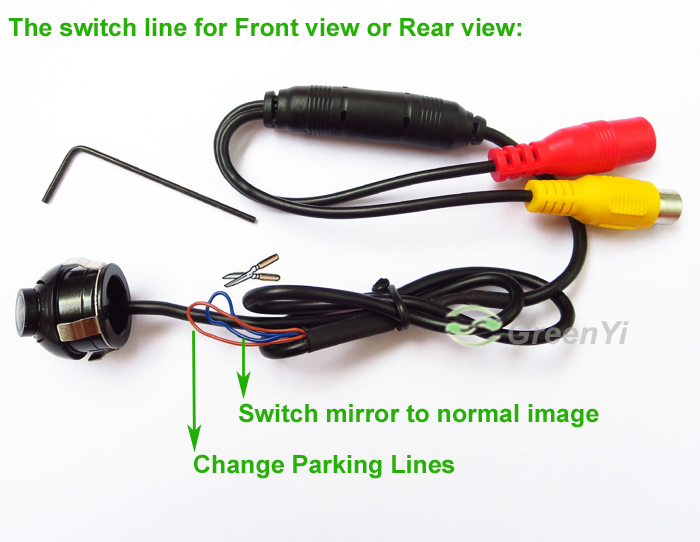
Just fully read original post. This info may not pertain to you. Disregard.