 |
|
 10-04-2020, 05:13 PM
10-04-2020, 05:13 PM
|
#21
|
|
Member
Join Date: Jun 2020
Location: Austin, TX
Posts: 87
|
So much great info here, thanks all.
My understanding is that I can update to local local channels when we move locations. Does that sound right?
__________________
2019 35' Puma Unleashed
2000 Ford F-350 7.3
Blue Ox Super Hitch
Best damn dog ever
Lover of dispersed camping
|

|

|
 10-04-2020, 05:19 PM
10-04-2020, 05:19 PM
|
#22
|
|
Senior Member
Join Date: Jun 2012
Location: Southern NM
Posts: 9,559
|
Quote:
Originally Posted by LynnATX

So much great info here, thanks all.
My understanding is that I can update to local local channels when we move locations. Does that sound right?
|
Exactly. Just call them up, use the change address or location option, and tell them your current zip code. You will see your locals turn red, then be replaced by new locals.
Do not change your billing address.
We haven't had any problems getting ours changed for years. Seems like they have everyone trained now 
And if you only have the RV pay as you go (no dish service at your home), you can change locals on a phone app if I understand correctly.
__________________
Scott and Liz - Southern NM
2012 Wildcat Sterling 32RL - w/level up (best option ever)
2007 Chevy 2500HD Duramax
Reese Fifth Airborne Sidewinder

|

|

|
 10-04-2020, 07:27 PM
10-04-2020, 07:27 PM
|
#23
|
|
Member
Join Date: Jun 2020
Location: Austin, TX
Posts: 87
|
Quote:
Originally Posted by NMWildcat

W5CL has an old Dish program option for distant networks that got around the spot beams for locals. Not device specific.
Research the STELAR act and distant networks. This option was supposed to go away last June 1, but due to covid, it appears it was postponed until 2021. Then the distant network option for locals will no longer be available to those that were grandfathered in.
I haven't kept up with it as it doesn't affect me, or any new subscribers, but there is lots of reading available if you are interested 
You made a good choice with the Pro. I enjoy mine. When we move out of our local spot beam area, we just call, tell them our new zip code, and have that areas locals within a few minutes. No biggy.
Even with our old Tailgater that only received the western arc of satellites, we were able to use it up and down the east coast. The only place we had trouble finding satellites was in the extreme north east of the nation, but still could pull in some SD stations.
Happy RVing! |
Thanks for the tip on the STELAR act. I'm nerdy enough that I'm actually going to read up on it. 
__________________
2019 35' Puma Unleashed
2000 Ford F-350 7.3
Blue Ox Super Hitch
Best damn dog ever
Lover of dispersed camping
|

|

|
 10-04-2020, 07:59 PM
10-04-2020, 07:59 PM
|
#24
|
|
Senior Member
Join Date: Apr 2017
Location: Florida
Posts: 492
|
Quote:
Originally Posted by NMWildcat

Exactly. Just call them up, use the change address or location option, and tell them your current zip code. You will see your locals turn red, then be replaced by new locals.
Do not change your billing address.
We haven't had any problems getting ours changed for years. Seems like they have everyone trained now 
And if you only have the RV pay as you go (no dish service at your home), you can change locals on a phone app if I understand correctly. |
Yes, I agree for Dish I pay $7 a month because I have Dish at home. I can cancel it and turn it on whenever ever I travel. I have an adapter from Dish that attaches to the receiver so it integrates whatever local stations at the Zip you're at into you Dish menu so you it's like you're at home on the tv guide.
__________________
Dana & Terri - (Retired) 
Our Cocker Spaniel "Shadow" (6 y/o)
Stephanie (daughter)/Rick/Callie (14 y/o)
Great Granddaughter - Cora (2 y/o)
Great Grandson - Zek (1 y/o)
Phillip (son)/Charlotte (6 y/o)
|

|

|
 10-04-2020, 08:38 PM
10-04-2020, 08:38 PM
|
#25
|
|
Air Force Retired
Join Date: May 2014
Location: New Mexico
Posts: 19
|
Tailgateer vs Tailgater Pro vs Playmaker
It is very easy to change locations of the receiver with Dish; however, when you do so, it changes it for the entire system not just the RV. For an extended trip, my wife set the Hopper to record her favorite shows and local TV. When we changed receiver location during our travels, it stopped the recordings she had setup because of the changed location. I have a Hopper 2+ and do not know if this has been corrected with the Hopper 3.
|

|

|
 10-04-2020, 08:47 PM
10-04-2020, 08:47 PM
|
#26
|
|
Senior Member
Join Date: Jun 2012
Location: Southern NM
Posts: 9,559
|
Quote:
Originally Posted by poppagary

It is very easy to change locations of the receiver with Dish; however, when you do so, it changes it for the entire system not just the RV. For an extended trip, my wife set the Hopper to record her favorite shows and local TV. When we changed receiver location during our travels, it stopped the recordings she had setup because of the changed location. I have a Hopper 2+ and do not know if this has been corrected with the Hopper 3.
|
Nope, works that way with hopper3 also.
You can't change the address by individual receiver.
__________________
Scott and Liz - Southern NM
2012 Wildcat Sterling 32RL - w/level up (best option ever)
2007 Chevy 2500HD Duramax
Reese Fifth Airborne Sidewinder

|

|

|
 10-05-2020, 04:58 AM
10-05-2020, 04:58 AM
|
#27
|
|
Senior Member
Join Date: Jun 2016
Location: Maurice, LA
Posts: 4,095
|
Quote:
Originally Posted by NMWildcat

Exactly. Just call them up, use the change address or location option, and tell them your current zip code. You will see your locals turn red, then be replaced by new locals.
Do not change your billing address.
We haven't had any problems getting ours changed for years. Seems like they have everyone trained now 
And if you only have the RV pay as you go (no dish service at your home), you can change locals on a phone app if I understand correctly. |
We have Dish at home and simply call to activate the Wally receiver when we are camping. We call to activate it when we leave and call to cancel it when we get home. We are only billed for the days we actually use it.
BTW, we have the Tailgater Pro. Seldom do we have a second TV going.
In case we want one I ran HDMI cables from a splitter to the bedroom and to the outside access for our trash can. This way I can use it for an outside TV on a table if we want to watch a game outside, but all TVs must watch the same channel/
__________________
2012 Wildcat Sterling 32RL, Gladiator Qr35 ST235/85R16 Load rating G, TST 507 TPMS w/ Flow-thru Sensors & Repeater, Reese Sidewinder 16K Pin Box, PI EMS HW50C
2009 Chevy Silverado 2500HD CCSB LTZ Diesel, Fumoto Oil Drain Valve, Turbo Brake activated, 39 gal Aux Tank W/ Fuel Pump transfer, Air Lift Loadlifter 5000 air bags.
|

|

|
 10-05-2020, 07:40 AM
10-05-2020, 07:40 AM
|
#28
|
|
Senior Member
Join Date: Jun 2012
Location: Southern NM
Posts: 9,559
|
Quote:
Originally Posted by DouglasReid

We have Dish at home and simply call to activate the Wally receiver when we are camping. We call to activate it when we leave and call to cancel it when we get home. We are only billed for the days we actually use it.
BTW, we have the Tailgater Pro. Seldom do we have a second TV going.
In case we want one I ran HDMI cables from a splitter to the bedroom and to the outside access for our trash can. This way I can use it for an outside TV on a table if we want to watch a game outside, but all TVs must watch the same channel/
|
Yep, the RV industry should of been running HDMI instead of coax even when we bought our units. Would of been much easier! I have run a long temporary HDMI from the main receiver outside on occasion, but usually just run an extension cord and another receiver for outside TV so I can place it anywhere.
How did you run your HDMI? Sounds like it's a permanent install in your RV.
We just leave our extra receivers turned on all the time now and use them in the house when we are home. That way they are always updated and we don't get stuck with trying to do an update after being off for awhile via the portable dish, which can be painfully slow. Of course that means we have two separate dishes at home, one for the Hopper system, and one for the old style receivers (211k) which can't be on the same coax network. Guess I should switch out the 211ks with the Wally. I'll get around to it someday 
__________________
Scott and Liz - Southern NM
2012 Wildcat Sterling 32RL - w/level up (best option ever)
2007 Chevy 2500HD Duramax
Reese Fifth Airborne Sidewinder

|

|

|
 10-05-2020, 07:54 AM
10-05-2020, 07:54 AM
|
#29
|
|
Senior Member
Join Date: Sep 2019
Posts: 1,673
|
also keep in mind that if your RV is in storage and dish is not able to turn on for over a month, it will auto deactivate and it requires a phone call to them to get them to push a new signal to it. Maybe you can do it over the app but I don't have the app.
turn system on and let it aim, it will tell you if its not activated. It will only work on the preview channel.
My coach don't have HDMI run between the main TV area and other TV's, just coax.
I bought an "RCA Compact RF Modulator". This takes the RCA outputs from the Wally and converts them to TV channel 3 or 4. I take this signal and feed it into the RV coax at the connector on the TV antenna power switch plate.
Turn power switch off and it feeds the RF signal to rest of coach TV's.
only problem is you also need to unplug power to this RF modulator if your watching Over the Air TV from your antenna as the RF modulator seem to overpower OTA signals.
|

|

|
 10-05-2020, 08:38 AM
10-05-2020, 08:38 AM
|
#30
|
|
Senior Member
Join Date: Jun 2016
Location: Maurice, LA
Posts: 4,095
|
Quote:
Originally Posted by NMWildcat

Yep, the RV industry should of been running HDMI instead of coax even when we bought our units. Would of been much easier! I have run a long temporary HDMI from the main receiver outside on occasion, but usually just run an extension cord and another receiver for outside TV so I can place it anywhere.
How did you run your HDMI? Sounds like it's a permanent install in your RV.
We just leave our extra receivers turned on all the time now and use them in the house when we are home. That way they are always updated and we don't get stuck with trying to do an update after being off for awhile via the portable dish, which can be painfully slow. Of course that means we have two separate dishes at home, one for the Hopper system, and one for the old style receivers (211k) which can't be on the same coax network. Guess I should switch out the 211ks with the Wally. I'll get around to it someday  |
I started in the cabinet to the left of the fireplace where the receiver sits. I then ran it across the camper through the front of fireplace cabinet to stay away from the lift mechanism.
Then behind the stereo over to the far right side, the cabinet has a small cover secured with two screws. Behind that cover i the left rear corner of the camper several cables go down and out.
I used a fish wire up through that to pull the HDMI cable through.
Then along the rear of the camper behind the bumper, forward to where the trash can is. Drilled a small hole to get it into the bottom portion of that area.
I keep it coiled up there with the end covered with its plastic cover. When I want it I just open the door, connect it and the power to the outside receptacle under the kitchen window and Voila, HDMI connection.
I followed the same route along the frame to the storage area below the bedroom where the little corner cabinet is. Then drilled a hole to get to the hole in the floor where the factory left for me.
Pulled that cable up through the cabinet to the back of the TV.
I also used that route to pull the remote display for our EMS to get to the cabinet just inside the door, so I could mount the display there.
I have all those cables in a wire loom and secured to the outside of the frame. Where the axles are I actually found it easier to get it above the coreplast then back down in front of the axles.
Of course I used window foam to plug all the holes I drilled and any areas where the coreplast was not tight to the frame too.
__________________
2012 Wildcat Sterling 32RL, Gladiator Qr35 ST235/85R16 Load rating G, TST 507 TPMS w/ Flow-thru Sensors & Repeater, Reese Sidewinder 16K Pin Box, PI EMS HW50C
2009 Chevy Silverado 2500HD CCSB LTZ Diesel, Fumoto Oil Drain Valve, Turbo Brake activated, 39 gal Aux Tank W/ Fuel Pump transfer, Air Lift Loadlifter 5000 air bags.
|

|

|
 10-05-2020, 09:15 AM
10-05-2020, 09:15 AM
|
#31
|
|
Senior Member
Join Date: Jun 2012
Location: Southern NM
Posts: 9,559
|
Quote:
Originally Posted by DouglasReid

I started in the cabinet to the left of the fireplace where the receiver sits. I then ran it across the camper through the front of fireplace cabinet to stay away from the lift mechanism.
Then behind the stereo over to the far right side, the cabinet has a small cover secured with two screws. Behind that cover i the left rear corner of the camper several cables go down and out.
I used a fish wire up through that to pull the HDMI cable through.
Then along the rear of the camper behind the bumper, forward to where the trash can is. Drilled a small hole to get it into the bottom portion of that area.
I keep it coiled up there with the end covered with its plastic cover. When I want it I just open the door, connect it and the power to the outside receptacle under the kitchen window and Voila, HDMI connection.
I followed the same route along the frame to the storage area below the bedroom where the little corner cabinet is. Then drilled a hole to get to the hole in the floor where the factory left for me.
Pulled that cable up through the cabinet to the back of the TV.
I also used that route to pull the remote display for our EMS to get to the cabinet just inside the door, so I could mount the display there.
I have all those cables in a wire loom and secured to the outside of the frame. Where the axles are I actually found it easier to get it above the coreplast then back down in front of the axles.
Of course I used window foam to plug all the holes I drilled and any areas where the coreplast was not tight to the frame too.
|
Thanks! As many times as I have had the coroplast off, it never occurred to me to just run the HDMI down and then on top of it and up through the floor with the rest of the wiring/pex  . Duh!
Sounds like you have given me another winter project Doug. Gee thanks 
__________________
Scott and Liz - Southern NM
2012 Wildcat Sterling 32RL - w/level up (best option ever)
2007 Chevy 2500HD Duramax
Reese Fifth Airborne Sidewinder

|

|

|
 10-05-2020, 09:37 AM
10-05-2020, 09:37 AM
|
#32
|
|
Senior Member
Join Date: Jun 2016
Location: Maurice, LA
Posts: 4,095
|
Quote:
Originally Posted by NMWildcat

Thanks! As many times as I have had the coroplast off, it never occurred to me to just run the HDMI down and then on top of it and up through the floor with the rest of the wiring/pex  . Duh!
Sounds like you have given me another winter project Doug. Gee thanks  |
I didn't pull the coreplast off. Where I went over it was at the wheels and it was already cut.
Then I pushed a rigid Fish Tape to the other end of the wheels and pulled it down and over to the side of the frame.
I used small self tapping screws to secure the clamps securing the wire loom, about 1 every 3 feet or so. It is actually fast easy and cheap.
You are going to be just like Liz and me..........not wanting another camper because you will just have to mod it in ways you can't think of yet.
This one is just about totally and completely fixed as you want it.
My big project this winter is painting the front and rear caps, to make them look really good.
All the little hooks in the decals I will paint on and the large one in the front and rear I can get those decals made for less than $170
__________________
2012 Wildcat Sterling 32RL, Gladiator Qr35 ST235/85R16 Load rating G, TST 507 TPMS w/ Flow-thru Sensors & Repeater, Reese Sidewinder 16K Pin Box, PI EMS HW50C
2009 Chevy Silverado 2500HD CCSB LTZ Diesel, Fumoto Oil Drain Valve, Turbo Brake activated, 39 gal Aux Tank W/ Fuel Pump transfer, Air Lift Loadlifter 5000 air bags.
|

|

|
 10-05-2020, 09:43 AM
10-05-2020, 09:43 AM
|
#33
|
|
Senior Member
Join Date: Jan 2016
Location: Carlisle, Arkansas
Posts: 1,387
|
Quote:
Originally Posted by LynnATX

Were those issues specific to the Tailgater? I've ordered the Tailgater Pro, which has both East and Western arc capabilities but it's not too late to cancel that order and go with the Pathway or Playmaker. What's the deal with having to make phone calls or not for locals? Is that device specific?
|
most folks have the pay as you go package on their RV, I take a Dish receiver from home therefore I get my Home Locals everywhere I go. not the locals where you are located. my problem with the Tailgater was that it didn't get HD on all of the channels. or when I was out of state I didn't get my locals. the Pathway X2 took care of all of those issues
__________________
 2005 Cedar Creek 30RLBS/TrailAir Hitch/ MORryde 7K IS/Disc Brakes/ PI PT-50 EMS/ RV Flex Armor Roof
2015 RAM 3500 DRW 6.7 Cummins 3.42/ Garmin 760RV
40 Gal TransferFlow fuel tank/ TST 507
Amateur Radio W5CI 2019 Days Camping 25
2020 Days Camping 7
|

|

|
 10-05-2020, 09:50 AM
10-05-2020, 09:50 AM
|
#34
|
|
Senior Member
Join Date: Jun 2012
Location: Southern NM
Posts: 9,559
|
Quote:
Originally Posted by DouglasReid

I didn't pull the coreplast off. Where I went over it was at the wheels and it was already cut.
Then I pushed a rigid Fish Tape to the other end of the wheels and pulled it down and over to the side of the frame.
I used small self tapping screws to secure the clamps securing the wire loom, about 1 every 3 feet or so. It is actually fast easy and cheap.
You are going to be just like Liz and me..........not wanting another camper because you will just have to mod it in ways you can't think of yet.
This one is just about totally and completely fixed as you want it.
My big project this winter is painting the front and rear caps, to make them look really good.
All the little hooks in the decals I will paint on and the large one in the front and rear I can get those decals made for less than $170
|
I hear ya! If my Liz doesn't find something she likes at least as much as this one by late spring, we will just fix this one. It has to have the roof coated as you did yours. I helped several friends do theirs with the Crazy Seal system, and was impressed. Same stuff as the Gaco. You will have to keep me updated on your paint.
Now I'm off to find that really long HDMI cable somewhere in the garage 
I've had the coroplast off so many times, it's now easy. Will probably run the cord on top of the coroplast the entire way. Thanks again for the idea, I think 
__________________
Scott and Liz - Southern NM
2012 Wildcat Sterling 32RL - w/level up (best option ever)
2007 Chevy 2500HD Duramax
Reese Fifth Airborne Sidewinder

|

|

|
 10-05-2020, 09:54 AM
10-05-2020, 09:54 AM
|
#35
|
|
Senior Member
Join Date: Jun 2016
Location: Maurice, LA
Posts: 4,095
|
Quote:
Originally Posted by NMWildcat

I hear ya! If my Liz doesn't find something she likes at least as much as this one by late spring, we will just fix this one. It has to have the roof coated as you did yours. I helped several friends do theirs with the Crazy Seal system, and was impressed. Same stuff as the Gaco. You will have to keep me updated on your paint.
Now I'm off to find that really long HDMI cable somewhere in the garage 
I've had the coroplast off so many times, it's now easy. Will probably run the cord on top of the coroplast the entire way. Thanks again for the idea, I think  |
I got the two HDMI cables (50' and100') online over eBay, MUCH less expensive that I could find them locally.
Im cheap and did not mind the wait for them to arrive.
__________________
2012 Wildcat Sterling 32RL, Gladiator Qr35 ST235/85R16 Load rating G, TST 507 TPMS w/ Flow-thru Sensors & Repeater, Reese Sidewinder 16K Pin Box, PI EMS HW50C
2009 Chevy Silverado 2500HD CCSB LTZ Diesel, Fumoto Oil Drain Valve, Turbo Brake activated, 39 gal Aux Tank W/ Fuel Pump transfer, Air Lift Loadlifter 5000 air bags.
|

|

|
 10-05-2020, 10:07 AM
10-05-2020, 10:07 AM
|
#36
|
|
Senior Member
Join Date: Dec 2012
Posts: 7,651
|
Quote:
Originally Posted by W5CI

most folks have the pay as you go package on their RV, I take a Dish receiver from home therefore I get my Home Locals everywhere I go. not the locals where you are located. my problem with the Tailgater was that it didn't get HD on all of the channels. or when I was out of state I didn't get my locals. the Pathway X2 took care of all of those issues
|
Amazing that with Dish you can get your at home local channels even if you're in, say; Colorado. You of course realize that the receiver has nothing to do with getting your locals.
|

|

|
 10-05-2020, 10:42 AM
10-05-2020, 10:42 AM
|
#37
|
|
Senior Member
Join Date: Sep 2019
Posts: 1,673
|
w5ci might have been on the edge of a spot beam footprint that is used by the satellite for his locals.. The extra dB gain of the larger reflector in the X2 might have allowed the receiver to enough signal to view the station. Below is an example of this spot beam concept. I think its an old picture but it gives you an idea of spot beam.
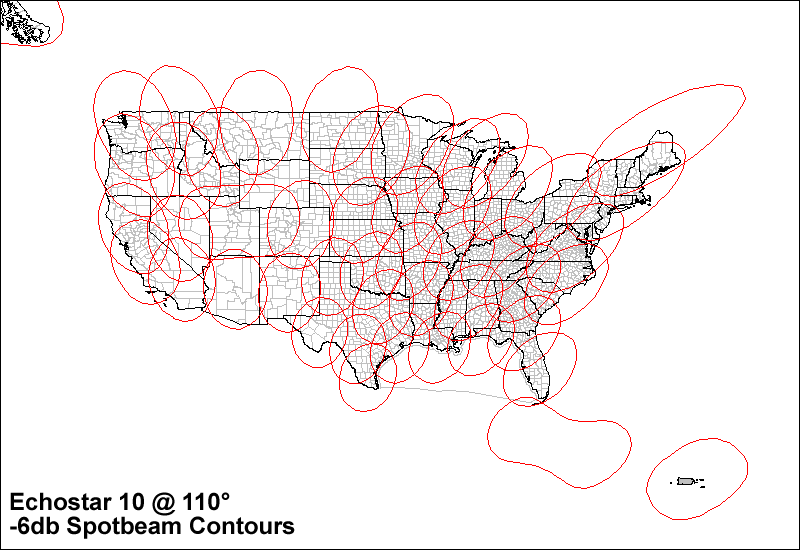
|

|

|
 10-05-2020, 11:04 AM
10-05-2020, 11:04 AM
|
#38
|
|
Senior Member
Join Date: Jun 2012
Location: Southern NM
Posts: 9,559
|
Quote:
Originally Posted by TowPro

w5ci might have been on the edge of a spot beam footprint that is used by the satellite for his locals.. The extra dB gain of the larger reflector in the X2 might have allowed the receiver to enough signal to view the station. Below is an example of this spot beam concept. I think its an old picture but it gives you an idea of spot beam.
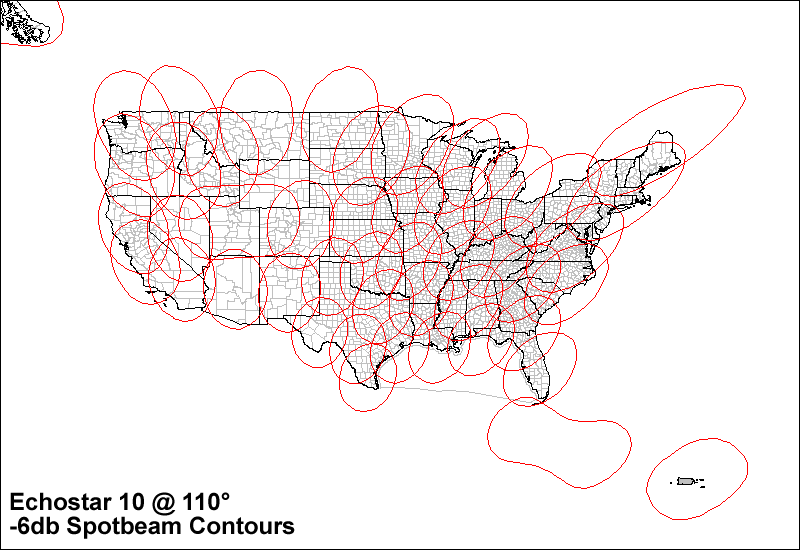 |
As discussed in post #20, W5CL had/has the Distant Network Option for Dish. You had to fill out paperwork to use it and prove you were using it in an RV type situation. He and I have discussed this several times. As far as I know it is no longer available to new customers and is being phased out soon as Congress failed to update/renew the STELAR license provision. But I haven't kept up with the details and it may have changed, but I found nothing new on it in a quick search. It has nothing to do with the receiver or the type of dish.
As far as the spot beams, we use the spot beam from EL Paso, TX for our locals. We lose the beam when we travel 150 miles or so from El Paso and have to change the zip.
__________________
Scott and Liz - Southern NM
2012 Wildcat Sterling 32RL - w/level up (best option ever)
2007 Chevy 2500HD Duramax
Reese Fifth Airborne Sidewinder

|

|

|
 10-05-2020, 11:48 AM
10-05-2020, 11:48 AM
|
#39
|
|
Senior Member
Join Date: Sep 2019
Posts: 1,673
|
I was replying to this post which says home locals.
Quote:
Originally Posted by W5CI

most folks have the pay as you go package on their RV, I take a Dish receiver from home therefore I get my Home Locals everywhere I go. not the locals where you are located. my problem with the Tailgater was that it didn't get HD on all of the channels. or when I was out of state I didn't get my locals. the Pathway X2 took care of all of those issues
|
|

|

|
 10-07-2020, 06:46 PM
10-07-2020, 06:46 PM
|
#40
|
|
Member
Join Date: Jun 2020
Location: Austin, TX
Posts: 87
|
Update: got the Tailgater Pro and am setting it up right now. I'm having a few issues but I'm on the phone with tech support and I'm sure they'll get me all fixed up.
There are 2 (at least) coax connections to ply a TV into. One behind the TV where it's mounted in the living room, and the one outside.
Are those connected via a splitter? Meaning, can I just hook The TV up via coax on the side of the trailer outside or do I need to Run the coacts from the satellite over there?
__________________
2019 35' Puma Unleashed
2000 Ford F-350 7.3
Blue Ox Super Hitch
Best damn dog ever
Lover of dispersed camping
|

|

|
 |
|
| Thread Tools |
|
|
| Display Modes |
 Linear Mode Linear Mode
|
 Posting Rules
Posting Rules
|
You may not post new threads
You may not post replies
You may not post attachments
You may not edit your posts
HTML code is Off
|
|
|
|
 » Recent Discussions
» Recent Discussions |
|
|
|
|
|
|
|
|
|
|
|
|
|
|
|
|
|
|
|
|
|
|
|
|
|
|
|
|
|
|
|
|
|