I’ve had several folks ask me about how I bypassed the LCI OneControl lighting controls so the lights could be activated via a switch rather than the touch panel.
Those of y’all who have the OneControl understand how frustrating it can be at times. If I open the MH door and want to turn on any overhead lights then I first have to turn on the OC, wait 5-7 seconds for the screen to come on, then select lighting and wait another second for the icons to display. Then, the light can be turned on. Overall it can be up to 10 seconds before you get a light. That may seem minor but the next time you go into your dark RV just stand there and wait 10 seconds before turning on a light. Frustrating.
Originally, I replaced all the bedroom overhead lights with switched fixtures (Command #5-1010S). The OneControl systen turns all the overhead lights on at once, and one might not want that at 3 am. With the switched lights I just leave the lights activated on the OC panel and then select which one(s) I want turned on. Was going to do the same thing for the kitchen area and living area lights but, unfortunately, could not order any more via Amazon and couldn’t locate them anywhere else.
Did some searching and found the compartment which contains all the relays activated by the OC system. There are nine outputs on that box, with seven being used for my unit. Others may have more or less in use. On the Forester 3051 (and I assume the Sunseeker 3050) the OC box is located on the left side as you enter. Other models...well you’ll just have to find it. In the picture below you’ll see a compartment at the bottom of that sidewall. Remove four screws and all the electric stuff is there. Also in the picture you can see the two lighting control switches for the kitchen and living room. They are immediately below the main OC box.

Expanded view of the compartment where the OC controls are located.
The way the system works is when you press an icon (ie, Kitchen Lights) on the OC panel it sends a signal to apply power to a single wire which is connected to all the overhead lights. I think these are called latching relays so they stay on until told to turn off. Even it you turn the OC panel off the relay stays activated. What I did was use a multi meter to determine which terminal powered which light circuit. In my case terminals one and two were used. You can see those two terminals in the picture below...they have red wires going into a blue insulated connector.

Remove the original wire, run a new one from the terminal to a push button switch and then back to the original wire. Notice the only change to the system occurs after the OC system has done its thing and you are only interrupting power after the output terminal.
In the pix below you’ll see a tie wrap hanging loose. I used a 36 inch tie to maneuver up behind the sidewall so it would come out in the open area below the OC panel...which is where the switches are going to be placed. It’s a narrow opening at the bottom and you have to almost do a headstand to see it but once started the tie wrap easily slide up. Tape the switch wires (two per switch) to the tie wrap and pull the wires down. I also taped a string to the tie wrap so I could pull it back up and secure in place for future use. It’s non-conductive and doesn’t hurt anything to be there.

Recommended switches, although most any single pole single throw switch will do:

Now, just leave the lights turned on all the time on the OC panel and let the final output be controlled by the switches.
As of now I don’t intend to add any more switches and will just use the OC as delivered. But, the next project is adding momentary push buttons to send power to the open/close terminals for the slide and the awning. That's later...too hot around Georgia these days.
For those who want to know here are the circuit locations:
1. Living Room Ceiling
2. Kitchen Ceiling
3. Lower Accent
4. Bedroom Ceiling
5 & 6 Unused but available for additional functions
7. Awning LED
8. Scare Light
9. Porch light
NOTE: When disconnecting/connecting the wires I had the battery disconnect activated.