 |
 08-23-2020, 02:57 PM
08-23-2020, 02:57 PM
|
#1
|
|
Junior Member
Join Date: Apr 2016
Posts: 10
|
Camera won't turn on
I have a 2016 Forester.
The Camera worked fine until this summer.
It works when the blinkers are on or as a back up camera. However, I cannot get the screen to turn on now. I used to turn it on as soon as I started the trip. It would show the rear view while I was driving. Now it won't turn on. Any suggestions. We tried unhooking some of the connections and it did nothing.
Model RVS-770619N
|

|

|
 08-23-2020, 03:13 PM
08-23-2020, 03:13 PM
|
#2
|
|
Kanadian Kamper
Join Date: Sep 2010
Location: Southern Ontario
Posts: 8,185
|
Let me get this straight......
The camera comes ON when you turn on a turn indicator AS WELL as when you go into reverse?
Usually you have side cameras connected to the turn indicators. Do you have side mounted cameras?
If the camera comes ON in reverse, but not all the time like before, Iíd say youíve lost 12v feed to the camera for steady power.
Iíll look forward to your response to my questions.
__________________

Ken and Terry
2018 Sunseeker 2430S-CD, nicely modified and carried by a 2017 Ford E450 Sport
Former Georgetown 330TS owner for 10 years with more mods than I can count, pushed by our 2017 GMC Terrain
|

|

|
 08-24-2020, 04:32 PM
08-24-2020, 04:32 PM
|
#3
|
|
Junior Member
Join Date: Apr 2016
Posts: 10
|
Yes The screen shows the side view when the blinkers are turned on, and when it is shifted to reverse it shows the rear of the motor home.
However, I cannot get it to turn on otherwise. There is a power button, I could push it and it would display the rear view. I could also toggle between the other views while it was on.
It has power to show me the sides and rear with blinkers and shift. Maybe they use two different power sources? But I am not sure where to look.
|

|

|
 08-24-2020, 04:45 PM
08-24-2020, 04:45 PM
|
#4
|
|
Member
Join Date: Jul 2020
Posts: 69
|
On my Forrester 3011 the cameras don’t turn on automatically unless I put it in reverse or it’s a turn signal. I can manually turn them on from the main screen on the Sony by swiping the icons to the left and selecting camera. It Is hidden unless you swipe over. Do you have this option?
|

|

|
 08-24-2020, 10:17 PM
08-24-2020, 10:17 PM
|
#5
|
|
Junior Member
Join Date: Apr 2016
Posts: 10
|
The problem is I have nothing to swipe, because it wont turn on.
|

|

|
 08-25-2020, 12:55 PM
08-25-2020, 12:55 PM
|
#6
|
|
Senior Member
Join Date: Oct 2015
Location: Wisconsin/Florida
Posts: 1,908
|
If you have a RVS (Rear View Safety) system and have a monitor that looks like a rear view mirror, try the buttons on the right side of the mirror. As I recall, the third down activated the rear view observation camera.
|

|

|
 08-25-2020, 03:11 PM
08-25-2020, 03:11 PM
|
#7
|
|
Senior Member
Join Date: Jul 2020
Location: Houston
Posts: 269
|
I found how to set the camera as a rear view mirror in the pioneer manual. Itís in my RVTrader not here at home. You can find the radio manual online using the radio model number in the search.
__________________
2018 E450 Forester 2291S
|

|

|
 08-26-2020, 07:40 AM
08-26-2020, 07:40 AM
|
#8
|
|
Commercial Member
Join Date: Oct 2019
Location: elkhart
Posts: 533
|
is the monitor in the Rearview Mirror or in the Radio?
__________________
Kary Katzenberger
Product Manager
Forest River Class C Division
|

|

|
 08-26-2020, 10:12 AM
08-26-2020, 10:12 AM
|
#9
|
|
Senior Member
Join Date: Jul 2014
Location: SouthWest Michigan
Posts: 5,977
|
Try turning your parking lights on ???

|

|

|
 08-26-2020, 10:37 AM
08-26-2020, 10:37 AM
|
#10
|
|
Senior Member
Join Date: Jul 2020
Location: Houston
Posts: 269
|
Quote:
Originally Posted by karykatz

is the monitor in the Rearview Mirror or in the Radio?
|
In the radio. The turn cameras backup and rear view.
|

|

|
 08-26-2020, 12:52 PM
08-26-2020, 12:52 PM
|
#11
|
|
Certified Curmudgeon
Join Date: Mar 2013
Location: Here
Posts: 3,999
|
Red Herring?
Quote:
Originally Posted by Sergiop

In the radio. The turn cameras backup and rear view.
|
The question was for the OP.
__________________
Mike Dropped
|

|

|
 09-04-2020, 12:24 PM
09-04-2020, 12:24 PM
|
#12
|
|
Junior Member
Join Date: Apr 2016
Posts: 10
|
It's in the place of a rear view mirror.
|

|

|
 09-08-2020, 03:21 PM
09-08-2020, 03:21 PM
|
#13
|
|
Junior Member
Join Date: Aug 2020
Posts: 3
|
I just purchased a new to me 2016 Forester and have the same issue as the original poster. Except I have never seen it show the rear camera "at will". I wish it would as I would love to have a rear view mirror while driving
|

|

|
 09-09-2020, 09:52 AM
09-09-2020, 09:52 AM
|
#14
|
|
Senior Member
Join Date: Jul 2014
Location: SouthWest Michigan
Posts: 5,977
|
Quote:
Originally Posted by 560sdl

I just purchased a new to me 2016 Forester and have the same issue as the original poster. Except I have never seen it show the rear camera "at will". I wish it would as I would love to have a rear view mirror while driving
|
Try turning Parking Lights on ???
And camera !!!
|

|

|
 09-16-2020, 07:39 AM
09-16-2020, 07:39 AM
|
#15
|
|
Junior Member
Join Date: Aug 2020
Posts: 3
|
Parking lights on, there is no change. Now unlike this original poster, mine is brand new to me and it appears has never had the back camera work, except when in reverse. In normal driving, the unit is unpowered, ie, dead when you touch buttons.
I am told if I can find where the connections are for the reverse trigger switch, I will find an unused red wire that will allow the unit to be powered full time.
Does anyone know where this wiring is located? I believe this unit was factory installed.
|

|

|
 09-16-2020, 10:34 AM
09-16-2020, 10:34 AM
|
#16
|
|
Senior Member
Join Date: Jul 2014
Location: SouthWest Michigan
Posts: 5,977
|
Our Sunseeker Backup camera worked all the time, it was controlled by the bottoms ??? Our backup camera on our Flagstaff TT, only works when Parking Lights are on ???
Wish I could be more help !!!

|

|

|
 09-16-2020, 11:21 AM
09-16-2020, 11:21 AM
|
#17
|
|
Senior Member
Join Date: Nov 2015
Posts: 4,223
|
This is the control box for the camera views. It should be attached under the dash very close to the steering column.
Once you locate it call RVS. Their customer supplied is pretty good.
https://www.rearviewsafety.com/amfil...0/product/618/
__________________
BIRDS ARENíT REAL
|

|

|
 |
 Posting Rules
Posting Rules
|
You may not post new threads
You may not post replies
You may not post attachments
You may not edit your posts
HTML code is Off
|
|
|
|
 » Recent Discussions
» Recent Discussions |
|
|
|
|
|
|
|
|
|
|
|
|
|
|
|
|
|
|
|
|
|
|
|
|
|
|
|
|
|
|
|
|
|