 |
 10-20-2016, 08:18 AM
10-20-2016, 08:18 AM
|
#1
|
|
Senior Member
Join Date: Mar 2016
Location: TEXAS
Posts: 218
|
How to post pictures with captions??
How do I post multiple pictures and write a description under the pics? I know how to post pics to the forum, but they all show at the bottom of post.
I will like to.....
Picture
caption
Picture
caption
Picture
caption
Thanks
__________________
2018 Refection 311BHS
2011 Wildcat 32QBT (SOLD)
2006 GMC 2500, Airsafe 20K hitch, Air Lift Loadlifter 5000 air bags with Air Lift WirelessONE compressor, EFI Live
Jack of all trades, Master on none
|

|

|
 10-20-2016, 08:46 AM
10-20-2016, 08:46 AM
|
#2
|
|
Senior Member
Join Date: May 2016
Posts: 967
|
If your photos are stored online you can use [img] tags to display them inline.
I use Flickr, which has the nice feature of generating BBCode that can be pasted directly into a forum. You can add your own text captions.
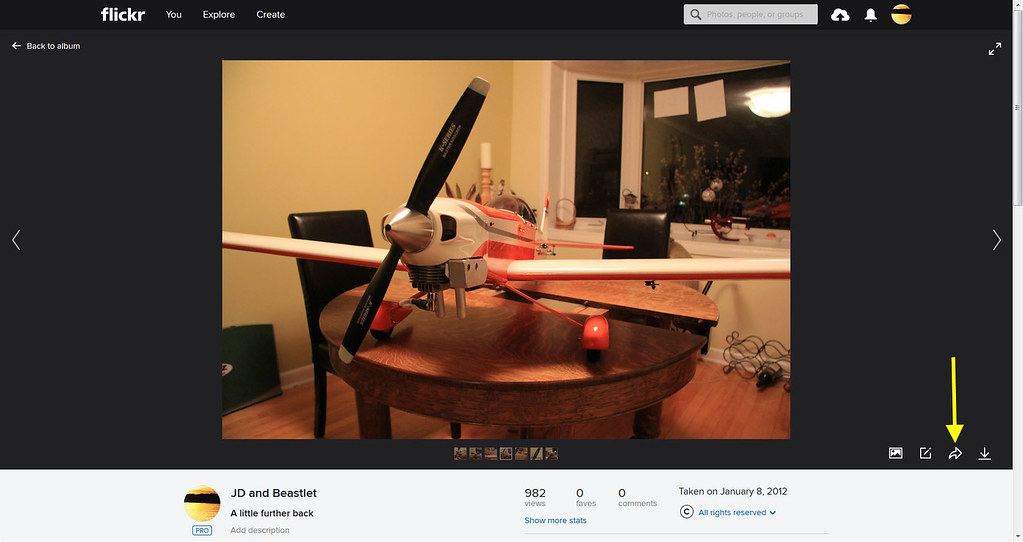
The sharing icon

The BBCode text

The linked picture
__________________
2012 Rockwood Ultra-Lite 2701SS, Goodyear Endurance LRD, ProPride 3P 1400 hitch
2013 F-150 FX4 7700# GVWR SuperCrew 3.5L EcoBoost 157" WB Max Tow 3.73:1
John, Dawn and Emily... and Bella the camping kitty
visit our website at www.restcure.ca
|

|

|
 10-20-2016, 10:15 AM
10-20-2016, 10:15 AM
|
#3
|
|
Senior Member
Join Date: May 2015
Posts: 1,051
|
How to post pictures with captions??
Tapatalk is the easiest way to do what you want. When members complain they are unable to post pics, I was always able through the tapatalk app. It is the only way I use this forum, as all of the other methods of access are hard to use in comparison. (I no longer have any need of a computer)
__________________
2017 Coachman Chaparral 336TSIK
2015 F350 6.7
|

|

|
 10-20-2016, 10:26 AM
10-20-2016, 10:26 AM
|
#4
|
|
Always Learning
Join Date: Nov 2011
Location: Four Corners, FL
Posts: 21,891
|
Captain America, how are you accessing the forum? Website? Forum? etc?
__________________
Officially a SOB with a 2022 Jayco Precept 36C
Checkout my site for RVing tips, tricks, and info | Was a Fulltime Family for 5 years, now we're part-timing on long trips
|

|

|
 10-20-2016, 10:29 AM
10-20-2016, 10:29 AM
|
#5
|
|
Senior Member
Join Date: Mar 2016
Location: TEXAS
Posts: 218
|
My pics are stored on laptop, I transfer from phone via Bluetooth.
I can transfer the pictures I want to post to Flickr, then copy the BBCode, and paste on forum. Just extra steps, but the easier way.
For quick post I don't mind using phone, but for longer more detail post I like having a true keyboard.
__________________
2018 Refection 311BHS
2011 Wildcat 32QBT (SOLD)
2006 GMC 2500, Airsafe 20K hitch, Air Lift Loadlifter 5000 air bags with Air Lift WirelessONE compressor, EFI Live
Jack of all trades, Master on none
|

|

|
 10-20-2016, 10:35 AM
10-20-2016, 10:35 AM
|
#6
|
|
Site Team
Join Date: Nov 2010
Location: Northeast Louisiana
Posts: 33,921
|
Quote:
Originally Posted by Captain America

How do I post multiple pictures and write a description under the pics? I know how to post pics to the forum, but they all show at the bottom of post.
I will like to.....
Picture
caption
Picture
caption
Picture
caption
Thanks
|
If you are loading them as attachments, then they are going to show at the bottom as you described. However, you can fix this with a quickly timed edit.
Use the "attachments dropdown box" (it looks like a paperclip) in your posts toolbar.
This will list your attachments, and allow to insert them (location wise) in your post as you want.
Here is a screenshot of this dropdown box, that list some attachments I had in a post.
__________________
 2011 Flagstaff 831 RLBSS
A 72 hour hold in a psych unit is beginning to intrigue me as a potential vacation opportunity.
|

|

|
 10-20-2016, 10:48 AM
10-20-2016, 10:48 AM
|
#7
|
|
Site Team
Join Date: Nov 2010
Location: Northeast Louisiana
Posts: 33,921
|
It's been awhile since I did this, but it's easier than I stated originally. After uploading your pics, use the attachment manager dropdown box, I previously showed you BEFORE submitting your original post (While you are still in the original posting message box). You can then place the pics in the post as you like......and there is no need to do an edit. You can do it all at the same time.
You can also use this same attachment manager to originally upload your pics too, without having to scroll down below your text box to use the attachment option there.
__________________
 2011 Flagstaff 831 RLBSS
A 72 hour hold in a psych unit is beginning to intrigue me as a potential vacation opportunity.
|

|

|
 10-20-2016, 10:56 AM
10-20-2016, 10:56 AM
|
#8
|
|
Site Team
Join Date: Nov 2010
Location: Northeast Louisiana
Posts: 33,921
|
Here is an example and I think of what you are wanting to accomplish.
You want one pic inserted here;

But now want another pic inserted in a different place

and would like maybe even another pic inserted below this text

I did all of this (uploaded the pics as attachments) then inserted the attachments where i wanted in this post using the attachments manager dropdown box at the top of the edit tools. And all at the same post too.
I may write a tutorial on this to better explain it.
__________________
 2011 Flagstaff 831 RLBSS
A 72 hour hold in a psych unit is beginning to intrigue me as a potential vacation opportunity.
|

|

|
 10-20-2016, 12:08 PM
10-20-2016, 12:08 PM
|
#9
|
|
Canadian Member
Join Date: Feb 2012
Location: Eastern GTA, Ontario, Canada
Posts: 6,235
|
Thanks to the OP for asking and to wmtire for that tip! I've been wondering how you do this without Flickr or Photobucket, etc.
__________________
2023 Rockwood Signature 8262RBS
2016 Ford F-250 XLT SuperCrew, 6.2L, 4x4, 6'9" bed
2019 Rockwood Signature 8290BS (2019 - 2022)
2011 Rockwood Signature 8293SS (2015 - 2018)
2010 Rockwood Roo 23SS (2012 - 2014)

|

|

|
 10-20-2016, 01:30 PM
10-20-2016, 01:30 PM
|
#10
|
|
Senior Member
Join Date: May 2016
Posts: 967
|
Quote:
Originally Posted by itat

Thanks to the OP for asking and to wmtire for that tip! I've been wondering how you do this without Flickr or Photobucket, etc.
|
+1!
__________________
2012 Rockwood Ultra-Lite 2701SS, Goodyear Endurance LRD, ProPride 3P 1400 hitch
2013 F-150 FX4 7700# GVWR SuperCrew 3.5L EcoBoost 157" WB Max Tow 3.73:1
John, Dawn and Emily... and Bella the camping kitty
visit our website at www.restcure.ca
|

|

|
 10-20-2016, 09:15 PM
10-20-2016, 09:15 PM
|
#11
|
|
Senior Member
Join Date: Mar 2016
Location: TEXAS
Posts: 218
|
Thanks everyone for the tips!
Time to test.....

Just finished LED install

Changing LED color via Bluetooth controller

Road trip to the lake!!
Thanks wmtire! Easy enough!!
__________________
2018 Refection 311BHS
2011 Wildcat 32QBT (SOLD)
2006 GMC 2500, Airsafe 20K hitch, Air Lift Loadlifter 5000 air bags with Air Lift WirelessONE compressor, EFI Live
Jack of all trades, Master on none
|

|

|
 |
| Thread Tools |
|
|
| Display Modes |
 Linear Mode Linear Mode
|
 Posting Rules
Posting Rules
|
You may not post new threads
You may not post replies
You may not post attachments
You may not edit your posts
HTML code is Off
|
|
|
|
 » Recent Discussions
» Recent Discussions |
|
|
|
|
|
|
|
|
|
|
|
|
|
|
|
|
|
|
|
|
|
|
|
|
|
|
|
|
|
|
|
|
|